Registration Procedure
- Please read the brochure thoroughly before registering.
- Register using your highest GATE score. After completing registration, you can add additional GATE scores when you log in for the first time.
- Once registration is successful, you will receive your User ID by email and your password by SMS. If you do not see the email in your inbox, check your spam folder. The SMS may be delayed due to network issues, so please allow extra time if needed.
- If you have multiple GATE scores and are unable to add your previous years’ scores on COAP, there may be a mismatch between your current name (as per the GATE 2025 scorecard) and the names on your earlier scorecards. Check for discrepancies and, if necessary, contact us with the subject line “Name Mismatch.” Please include your name and registration number for each year.
- Please allow a few working days for any issues to be resolved.
INFORMATION BROCHURE
- To register for COAP 2025, candidates must have their name, GATE registration number(s), valid GATE score(s), date of birth, email address, and mobile number.
- Only those who have qualified in GATE 2025, 2024, or 2023 and wish to apply for M.Tech. admission or PSU job offers through participating institutes are eligible to register at COAP 2025. After successful registration, candidates can view offers from these institutes, which will be linked to their COAP registration number.
- Registration is deemed successful only when a candidate completes the log-in procedure using the details sent via email and SMS. The email contains a URL along with the login ID, and the SMS contains the password.
- Candidates should enter all valid GATE scores (GATE 2025, GATE 2024, GATE 2023) while filling out the application. If no additional GATE scores exist, clicking the SUBMIT button completes the registration process.
- The application process for COAP 2025 is finalized only after clicking the SUBMIT button during the first login to the candidate’s account.
Flow chart for COAP 2024 Registration and Log-in
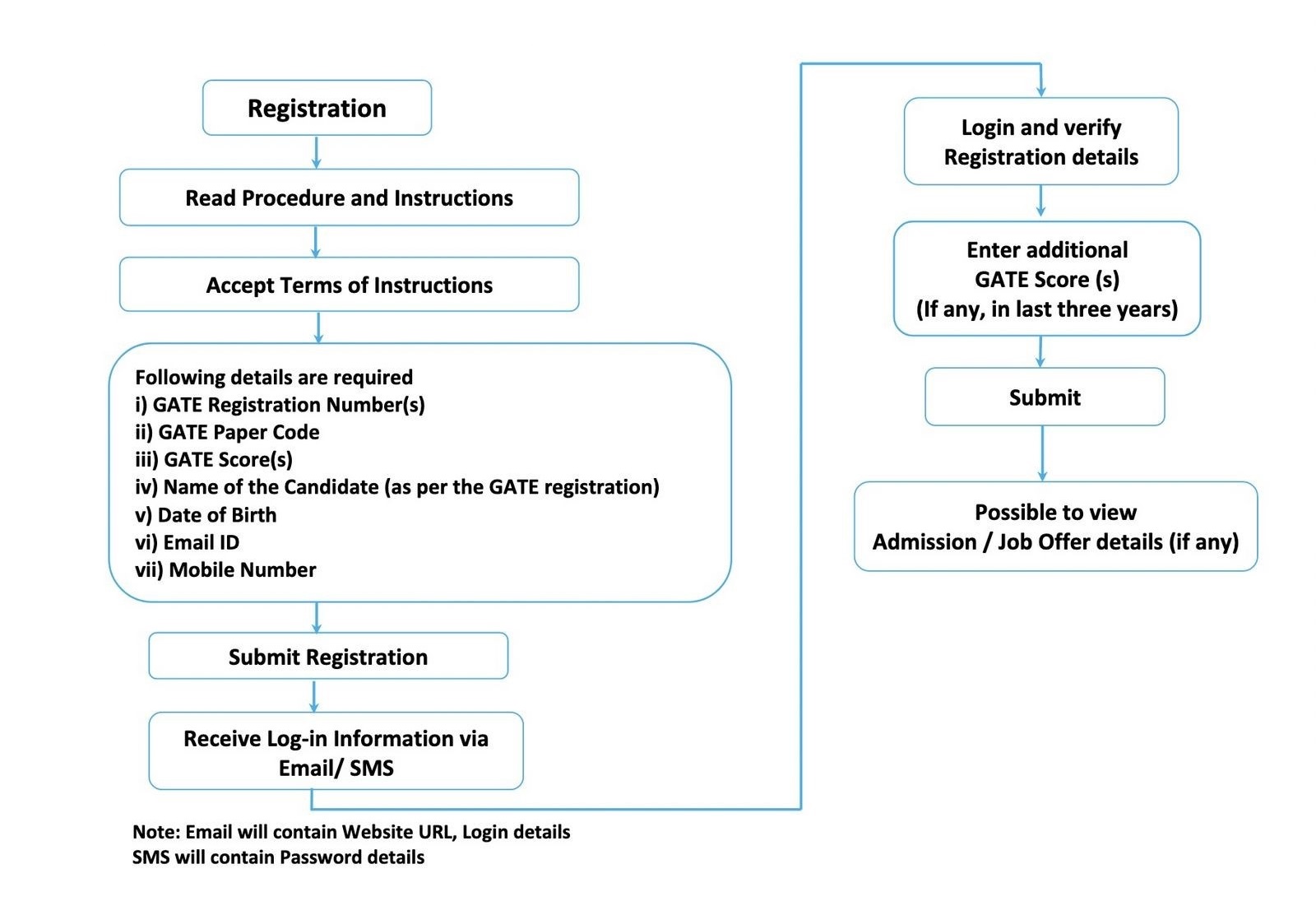
COAP (Common Offer Acceptance Portal): Registration and Login:
- In each round of offers, candidates must log in to the COAP 2025 portal to view and respond to offers as shown in the flow chart.
- If a candidate does not access the COAP portal or fails to make a decision during a particular round, all offers from that round (including any retained offer from a previous round) will be considered “Rejected.” However, if the candidate has indicated higher preferences, they will still be considered for those in subsequent rounds.
- If a candidate selected “Retain and Wait” in a previous round but does not access the COAP portal or fails to make a decision (or does not click “Submit”) in a subsequent round, all offers from that round (including the retained offer) will be considered “Rejected.”
Candidate Action Flow Chart for all Rounds of Offers

Flow Chart: Decisive Round of Offers:
- In each round of offers, candidates should log in to the COAP 2025 portal to review and respond to offers as illustrated in the flow chart below.
Candidate Action Flow Chart for the Decisive Rounds of Offers


